We have recently acquired an Annual Maintenance Contract for a client with over 70 users in Kalkaji, New Delhi. It is one of our bigger clients. Usually, we recommend a Resident Engineer (RE) for businesses with a user size of over 50, but it’s not mandatory. The IT Infrastructure has matured, and there are minimal day-to-day requirements. It also happens to be very close to our office. And we can manage a TAT of around an hour for the.
Service requests from them are received through their reception desk. On Friday, we received a call stating that nearly half of the users were experiencing slow internet issues, and some users reported having no internet at all. The Internet Service Provider (ISP) correctly indicated that the problem was not on their end since the network was functioning perfectly up to their router. Consequently, we went to the site to troubleshoot.
Before delving deeper into the troubleshooting process, let’s outline their network setup:
Existing Network Setup
Two broadband connections are routed into a TP-Link Multi-WAN router. The connection then branches out to seven switches—one 8-port PoE switch and six 24-port non-PoE switches. Through these switches, CCTV and biometric devices are connected.
Initial Findings
Upon investigation, we observed the following:
– In most systems, speed tests yielded expected results of 400-500 Mbps.
– However, the majority of websites failed to load, and there was a significant lag in connection to their two local servers.
– Not all systems were affected.
Diagnosis: To Know More
We conducted a ping test to check the internet connection using the command: ping www.google.com -t
Interestingly, when we checked the IP address using MyIP, the site indicated that the IP belonged to Google LLC, with a location in Maharashtra.
When we pinged the Default Gateway, we found that the system could not ping the Default Gateway but could ping Google. The expected ISP was ACT, and the location should be somewhere in the Delhi-NCR area.
Having already verified the Multi-WAN configuration, we confirmed that they were not routed through a VPN, and pinging the Default Gateway was not being blocked. Based on my experience, the most common reason for a group of users facing similar issues is typically related to a problem with a shared switch.
We checked the connectivity of the affected systems and verified our suspicion.
Quick Fix: Will Do The Job, But…
To address the immediate problem, we restarted the switch, which resolved the issue. Restarting the switch restored its connectivity with the router.
However, this may turn into a recurring issue, so a quick fix is not a permanent solution. To develop a more sustainable fix, we need to investigate further, and that process is currently underway.
Stay tuned to our blog for updates!
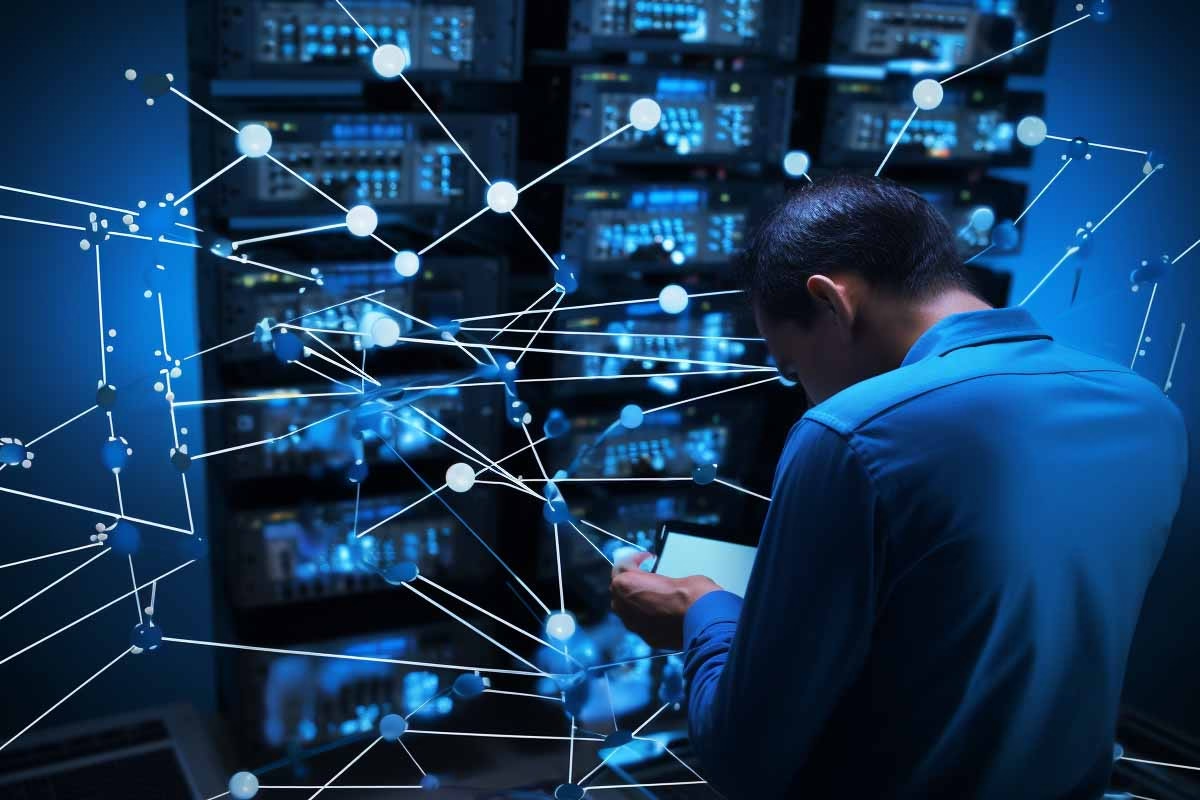
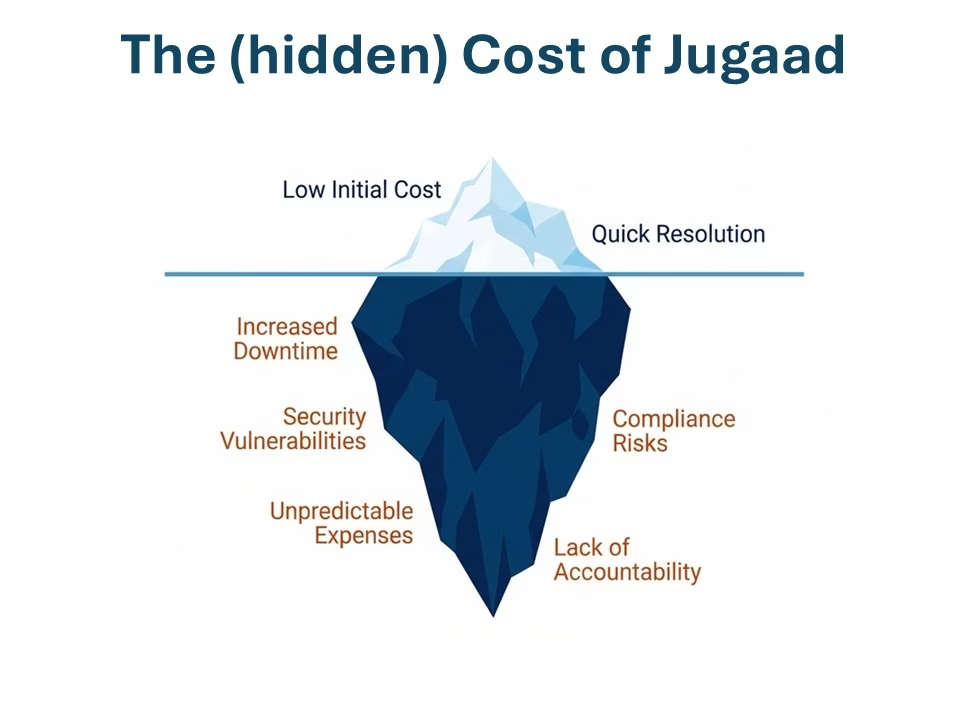
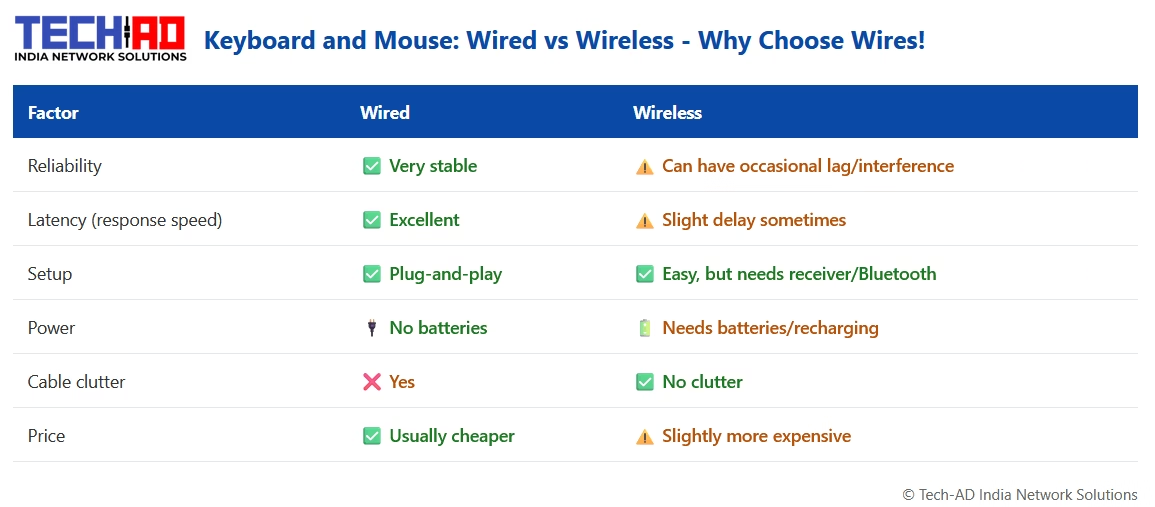
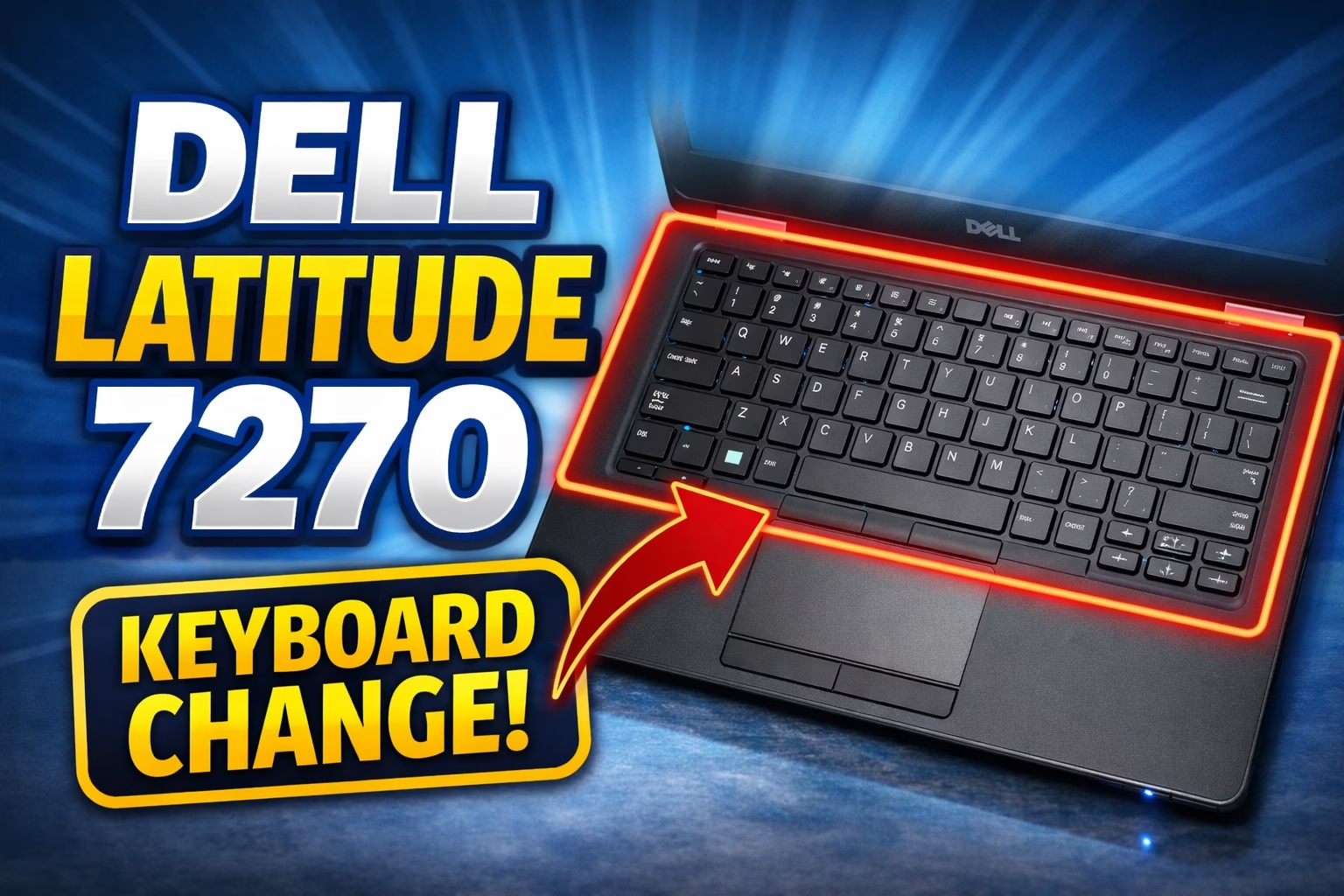
Leave a Reply