December 30th: The Request
Yesterday, we received a request from one of our clients: an employee was unable to open Excel files on his system.
December 31st: Troubleshooting Begins
Attempting to assist remotely proved to be a challenge. The client’s system was slow and outdated, making it impossible to install AnyDesk for remote access. Verbal probing yielded limited information, prompting the client to request an on-site visit.
We could have tried Google Remote Desktop (GRD) as suggested by ExcelAnalytics (@ExcelAnalytics@mastodon.world) for remote access but my past experiance tells me that it’s suitable for relatively advanced users who are capable of working with browser based extentions. Unfortunately that was not the case here.
On-Site Visit
We scheduled the visit for today, December 31st, and prepared to leave for the client’s site within 10 minutes. (Can’t pretend like I didn’t wish for the day to be a holiday for everyone, including mine.)

The Diagnosis
Upon inspection, the system revealed its age: an old machine with just 4GB RAM, HDD, and an Intel i3 3rd Gen processor. Microsoft Office was not able to update itself or auto resolve the issue. Troubleshooting on such a machine took significant time. Given these constraints, we provided a temporary laptop replacement to keep the client operational.
The Fix
A key issue was the user’s limited permissions, restricting the ability to install or update software manually. To resolve the Excel problem, we accessed the system using an administrator account (which took most of our time as user had very limited access), and performed a ‘Quick Repair’ of Microsoft Office via Settings > Apps and Features.
For detailed instructions, you can refer to the official Microsoft guide on repairing an Office application.
Resolution
After the repair, the issue was resolved. The laptop was returned to the user, fully functional and ready to go.
Notes and Credits:
Proofreading:
Rahul Vats: instagram.com/rahulxvats
Received help and suggestion from:Mastodon User:
Squads *@squads@mas.to
ExcelAnalytics @ExcelAnalytics@mastodon.world

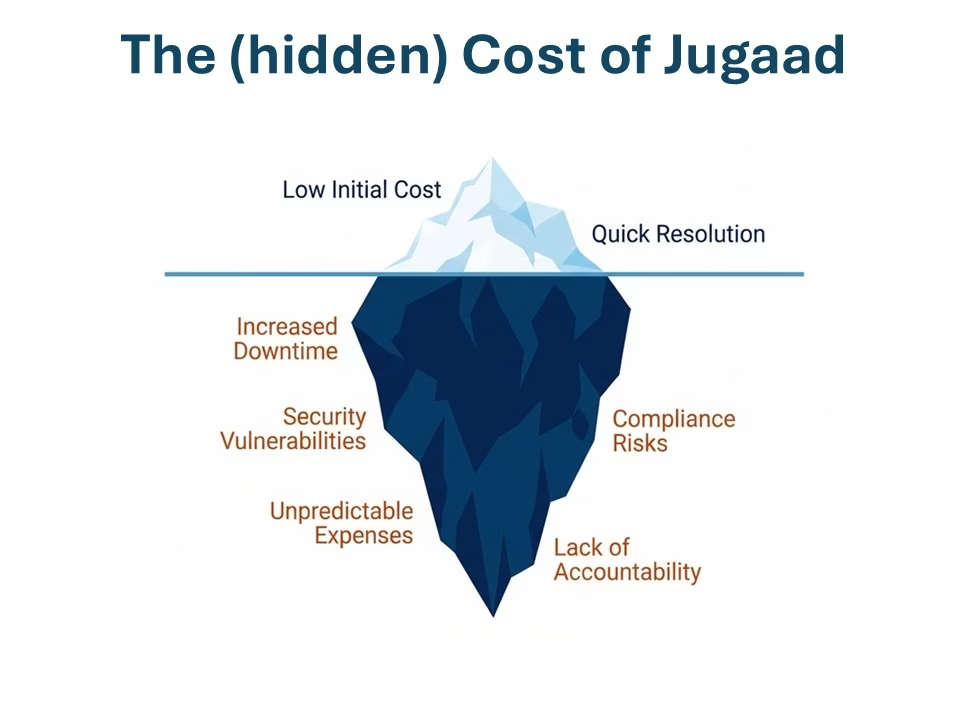
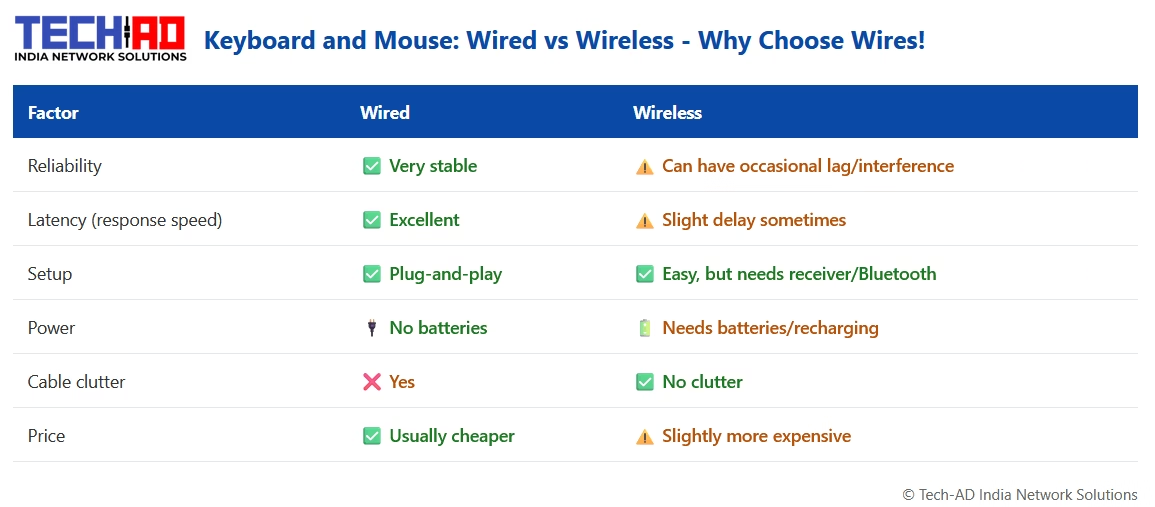
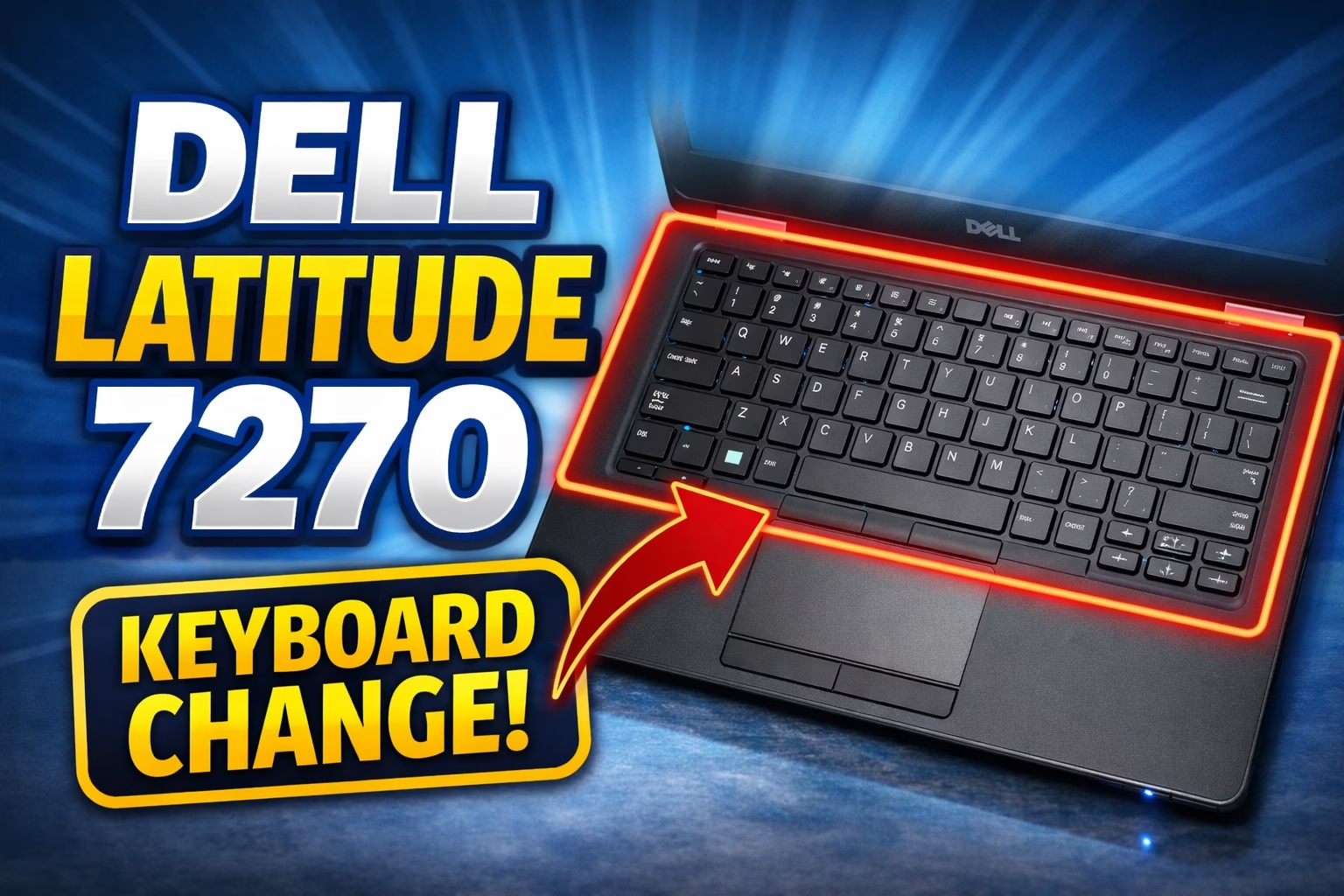
Leave a Reply