Recently, we, at Tech-AD, received a customer issue with a Canon MF3010 printer that displayed the error code 202E. This error prevented the printer from performing its primary functions—printing and scanning. Here’s how I diagnosed and resolved the problem.
Understanding the Issue
‘When in doubt, check the manual’ this is our motto and what Tech-AD suggests all its technicians. When I checked I found that this an issue with scanner mechanism of the printer. This info was sufficient for me visit and begin the troubleshooting.
Diagnosis and Troubleshooting
Upon switching on the printer and opening the scanner tray, I noticed an unusual noise from the scanner. It became clear that the scanner was stuck and unable to move properly. To investigate further, I opened the printer’s scanner unit from the top. Upon inspection, I discovered that the scanning unit was jammed in the transmission belt.
The Fix
To resolve the issue:
- I carefully pulled out the scanning unit that was stuck in the belt.
- Repositioned and re-secured the scanning unit into the transmission belt.
- Ensured all parts were aligned and functioning correctly before closing the scanner unit.
After reassembling the scanner unit, the problem was resolved.
Testing and Confirmation
To verify the fix, I conducted a series of tests:
- Successfully printed a test page.
- Created a photocopy using the scanner.
Both tests confirmed that the printer was now functioning as expected.
Conclusion
The issue with the Canon printer, highlighted by error code 202E, was traced to a jammed scanning unit. By carefully addressing the mechanical obstruction, the problem was successfully resolved, restoring the printer’s printing and scanning capabilities. This case highlights the importance of meticulous troubleshooting and thorough research when dealing with technical issues.
Credites:
This articles with written with the help of AI Tools

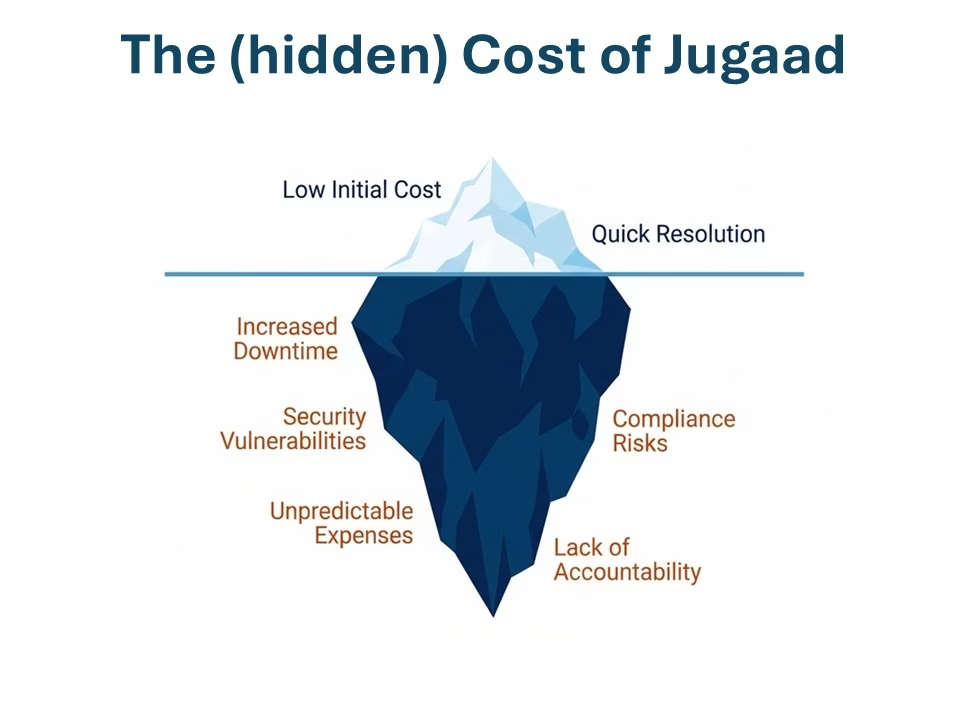
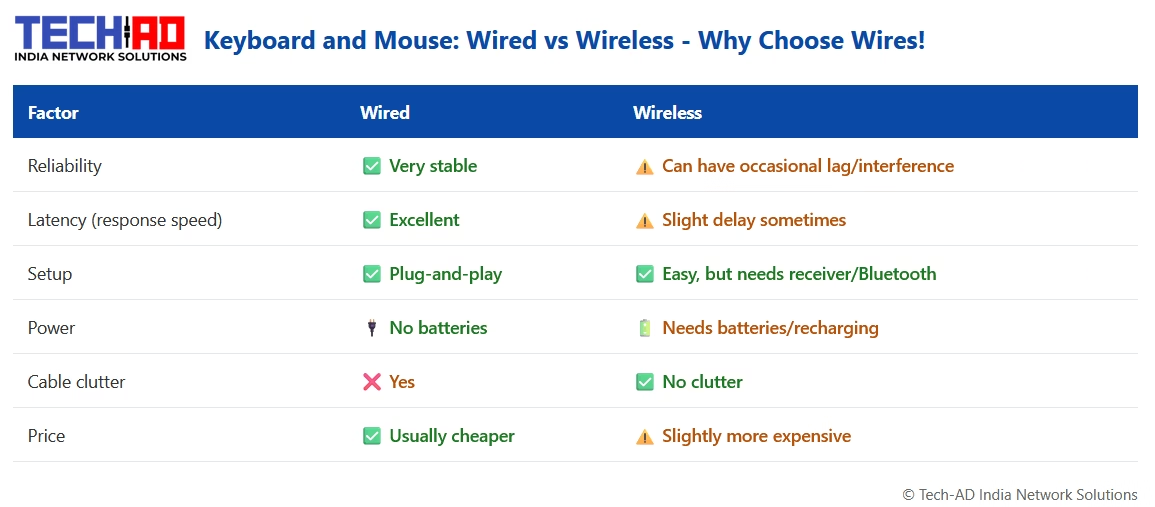
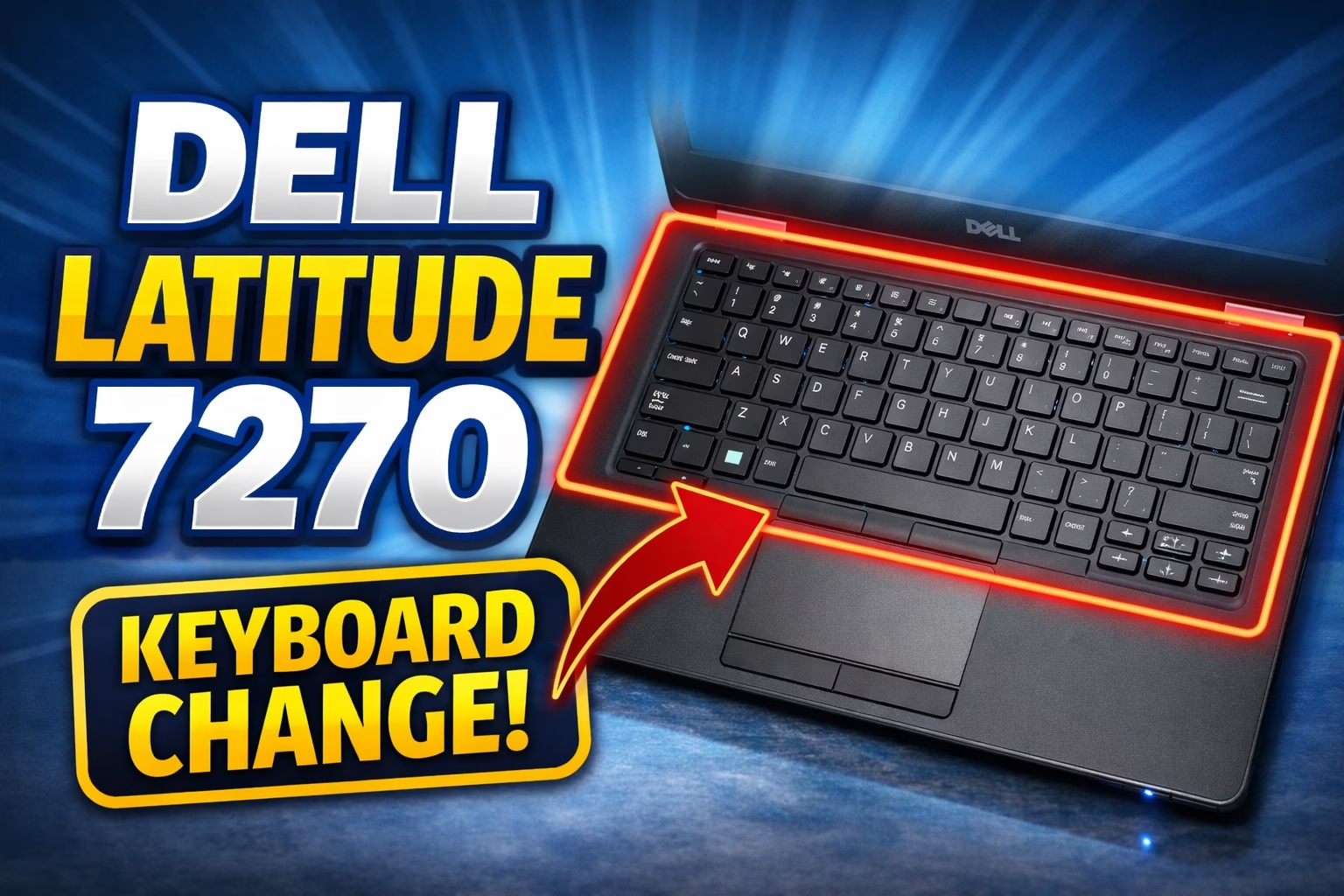
Leave a Reply