If you’re doing high-end computing, a workstation is worth considering. But if your needs are more everyday—emails, browsing, media—a standard desktop is more than enough.
What Your Business May need: A WorkStation?
A desktop workstation is like a supercharged version of a regular desktop, built for users who need high-performance computing for demanding tasks. Here’s why you might need one:
- Powerful Processing – Workstations pack top-tier processors, often multi-core with higher clock speeds, to handle intensive tasks like 3D rendering, video editing, or scientific simulations.
- Professional-Grade Graphics – Unlike typical desktops, workstations come with high-performance GPUs tailored for engineering, AI workloads, or gaming at extreme resolutions.
- Reliability & Stability – They’re designed for uninterrupted performance, with error-correcting memory (ECC) that helps prevent data corruption.
- Expandability & Customisation – Need extra storage, RAM, or special hardware? Workstations allow more flexibility with components and upgrades.
- Certified Software Compatibility –If you’re using industry-specific software for architecture, medical imaging, or design, workstations are optimised and certified to run them flawlessly.
Basically, if you’re doing high-end computing, a workstation is worth considering. But if your needs are more everyday—emails, browsing, media—a standard desktop is more than enough.
Prebuilt Workstations by Reputed Brands: The Best Ready-to-Use Options
As said, Workstations typically come with high-performance CPUs, such as Intel Xeon or AMD Ryzen Threadripper, built for multi-threaded workloads. They often support multiple processors for extreme computational power.

- Dell Precision 7960 Tower – Supports Intel Xeon W processors up to 56 cores, designed for AI and engineering tasks.
- Lenovo ThinkStation P620 – Powered by AMD Ryzen Threadripper PRO, with up to 64 cores, great for demanding simulations.
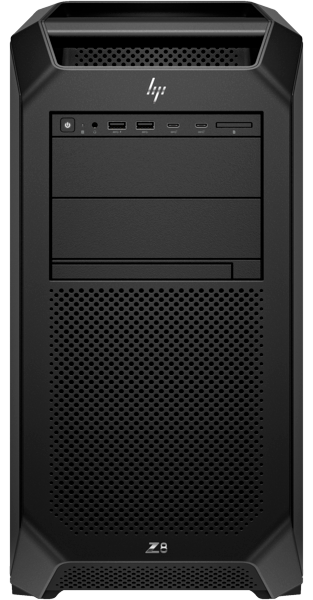
Unlike consumer desktops with gaming GPUs, workstations include high-end NVIDIA RTX or AMD Radeon PRO cards, specialised for professional applications like CAD, AI, and medical imaging.
- HP Z8 Fury G5 – Offers NVIDIA RTX A6000 for extreme rendering and deep-learning workloads.
- Apple Mac Studio (M2 Ultra) – Equipped with Apple M2 Ultra GPU, optimised for video editing and creative workflows.
Many workstations use ECC (Error-Correcting Code) RAM to reduce memory corruption, essential for scientific computing and financial modelling.
- Supermicro SuperWorkstation 5014A-TT – Supports ECC memory up to 2TB DDR4, ideal for critical data processing.
- Dell Precision 5860 – Certified for ECC RAM, ensuring reliable long-term computing.

Workstations offer more PCIe slots, storage bays, and upgrade options compared to standard desktops.
- Lenovo ThinkStation P920– Has dual CPUs, multiple storage bays, and support for RAID configurations.
- HP Z6 G5 – Features tool-less upgradeability, meaning you can easily swap components.
Many workstations are ISV-certified, ensuring they run specialised software like Autodesk, SolidWorks, and Adobe Suite seamlessly.
- Dell Precision 3470 – ISV-certified for Adobe Premiere Pro, AutoCAD, and medical imaging software.
- Lenovo ThinkStation P360 Ultra – Comes pre-configured for 3D modelling software like Blender and Maya.
Assembled Workstations: Build Your Own Powerhouse
Assembled workstations offer flexibility and customisation, making them ideal for power users who want to handpick components based on their workload.
Here is what you need for your custom workstation:

- Processor (CPU)
- Intel Xeon W-3400/W-2400 – Powerful enterprise-grade CPUs with high core counts and ECC memory support.
- AMD Ryzen Threadripper PRO 5995WX – Up to 64 cores, optimal for video editing, rendering, and AI applications.
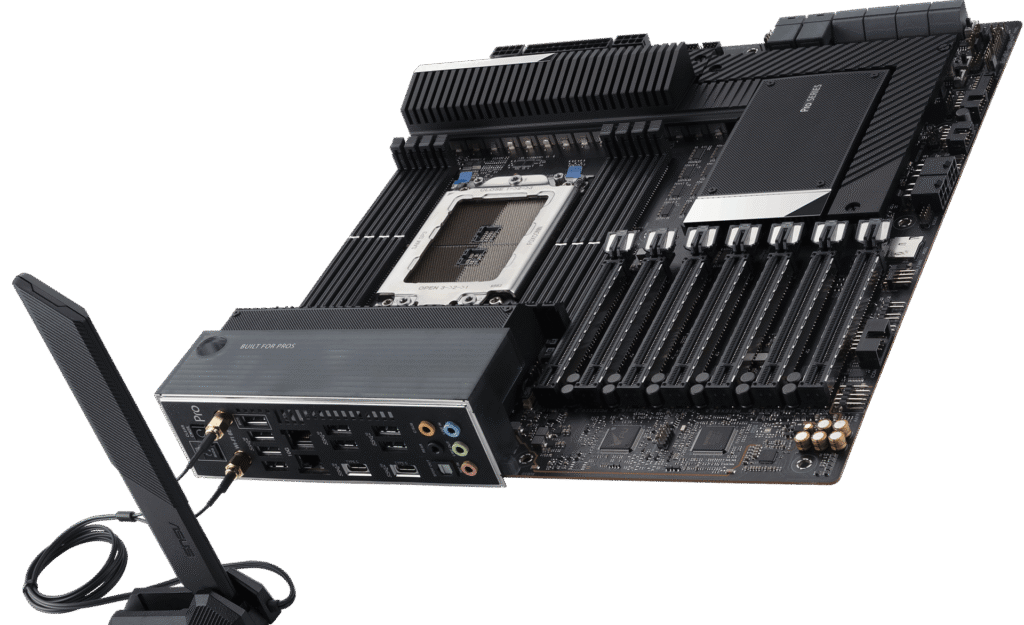
- Motherboard
- ASUS Pro WS WRX80E-SAGE SE WIFI – Supports Threadripper PRO CPUs with ECC memory.
- Supermicro X12SPA-T – Designed for Intel Xeon processors, offering multiple PCIe Gen 4 slots for extensive expansion.
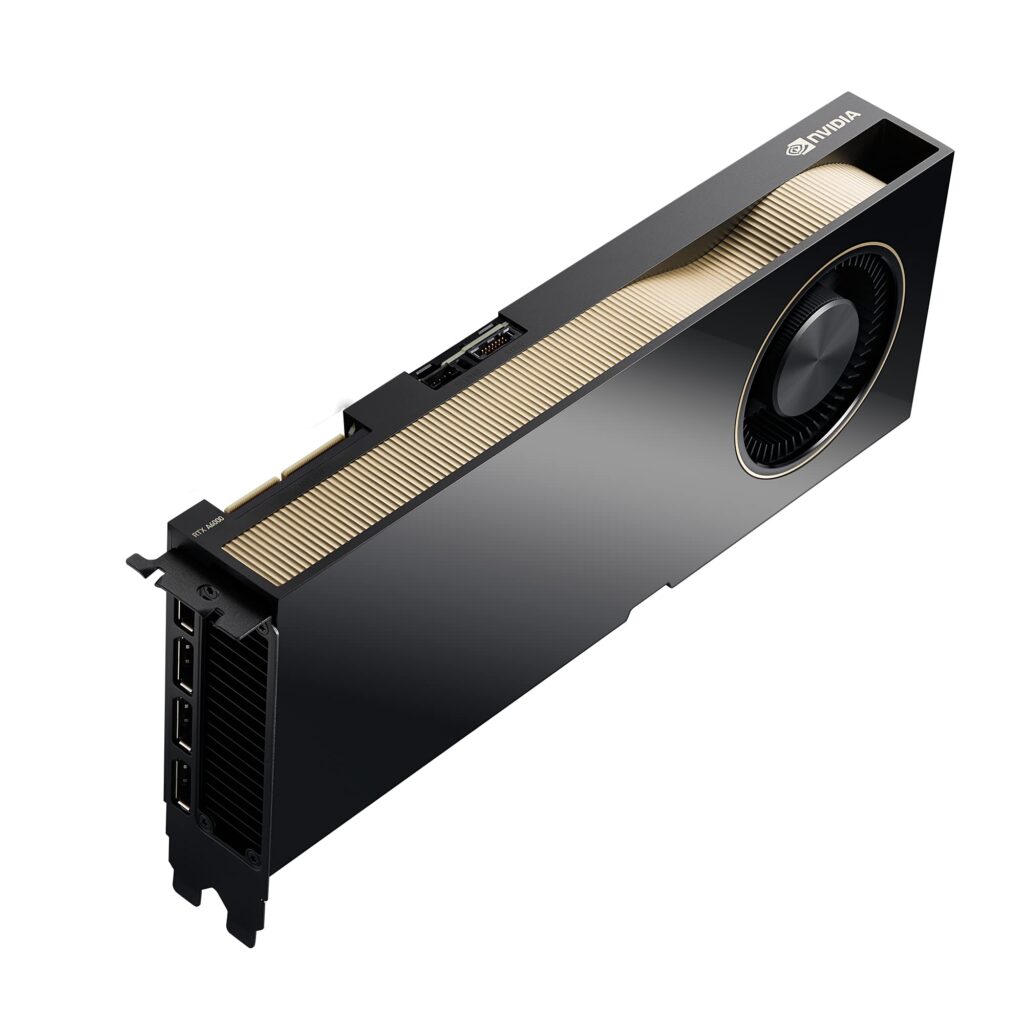
- Graphics Card (GPU)
- NVIDIA RTX A6000 – 48GB VRAM, ideal for deep learning, rendering, and CAD applications.
- AMD Radeon PRO W7900 – Designed for creative professionals, excelling in visual effects and 3D modeling.
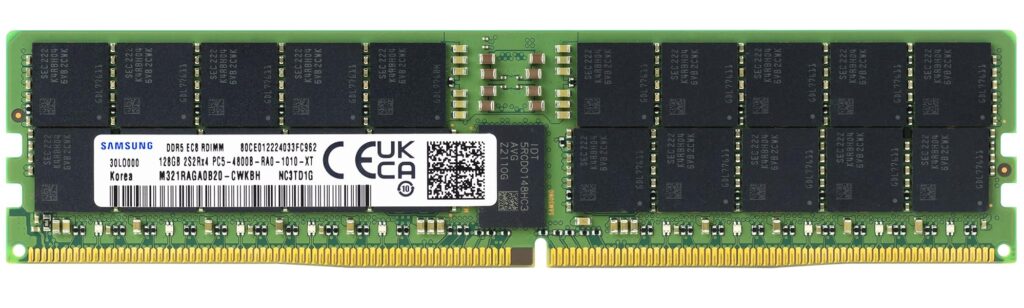
- Memory (RAM)
- 64GB DDR5 ECC – Great for standard professional workloads.
- 128GB–512GB DDR5 ECC – For high-end workstation tasks like AI development or simulation.

- Storage Solutions
- NVMe SSD (Samsung 990 Pro, WD Black SN850X) – Super-fast storage for OS and applications.
- HDD (Add On Storage) (Seagate IronWolf Pro 10TB, WD Gold 12TB) – For massive data storage needs.

- Cooling Solutions
- Air Cooling: Noctua NH-U12A (for Xeon/Ryzen CPUs)
- Liquid Cooling: Corsair iCUE H150i (for extreme workloads)
- Workstation Chassis: Fractal Design Define 7 or be quiet! Dark Base Pro 900 (great airflow and noise reduction)
*The Post has been written with the help of AI
Disclaimers: Tech-AD does not suggest the mentioned compatibility of parts with each other. It has to be checked and insured at the time of purchase. Tech-AD also cannot guarantee the availability of parts at the time of purchase.

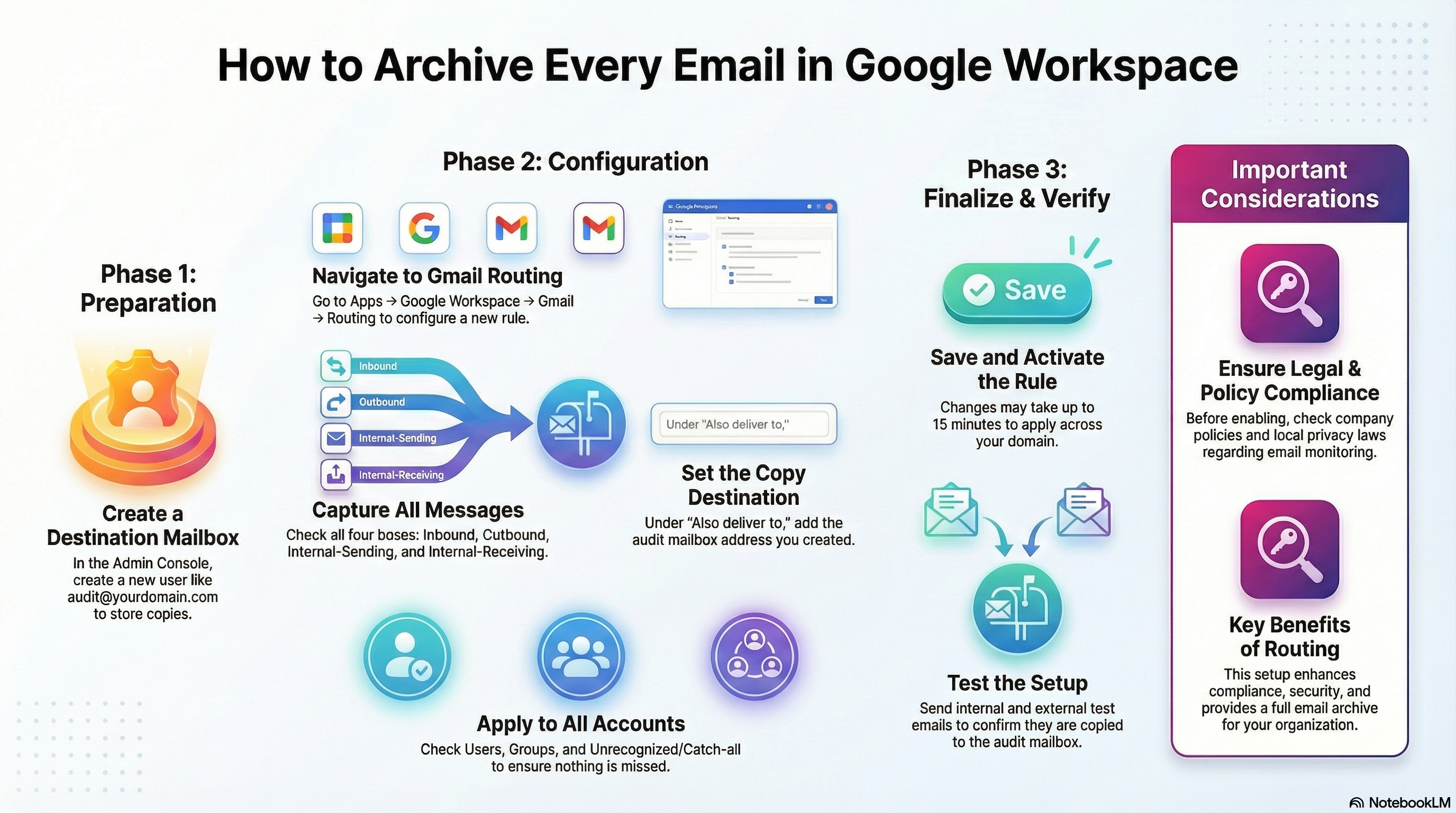
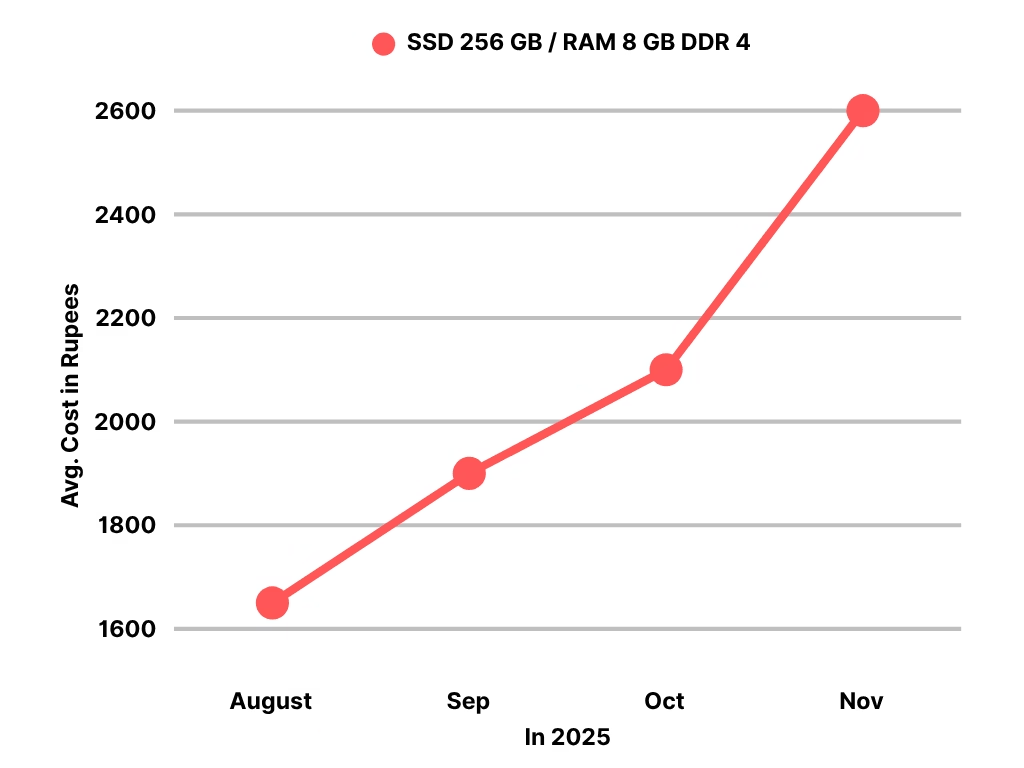

Leave a Reply