What Is a Processor?
Before we dive into Intel Processors, let’s understand what is a processor.
Think of the processor, or CPU (Central Processing Unit), as the brain of your computer. Just like your brain controls everything you do — walking, thinking, talking — the processor controls everything your computer does. It handles instructions coming from both software (like apps, games, and browsers) and hardware (like your keyboard, mouse, and screen).
Whether you’re opening a file, browsing the internet, watching a YouTube video, or playing a game, the processor works in the background to make sure things run smoothly and quickly. A faster processor means your computer can do more tasks at once and respond quicker. On the other hand, a slower processor might make your system lag or hang, especially when you open multiple things together.
So, if your computer feels slow, one major reason could be an outdated or entry-level processor. That’s why understanding processors is important when buying a new laptop or desktop.

Introduction to Intel Processors

Intel is a leading company in the world of processors.
Founded in 1968, Intel has been at the forefront of developing CPUs that power everything from personal laptops and desktops to massive servers and data centers. Over the decades, Intel has played a key role in shaping modern computing.
Intel offers a wide range of processors to suit different needs and budgets — from basic home use to high-end professional workloads. They’ve also brought advanced technologies into everyday computing, like hyper-threading (lets one core handle multiple tasks) and Turbo Boost (automatically increases speed when needed), helping users get more out of their machines.
Fun Fact: The name “Intel” comes from “Integrated Electronics.”
Different Types of Intel Processors

Intel has been making processors for over 50 years, and their lineup has evolved a lot to meet the changing needs of users — from basic home use to high-end servers. Here’s a quick look at the different types of Intel processors, in the order they appeared in the market:
Intel Pentium (Introduced in 1993)
Pentium was one of Intel’s most iconic and successful processor families. It powered millions of desktops and laptops around the world during the late 90s and early 2000s.
a) Pentium: Offered better performance than Celeron. Suitable for basic tasks like browsing, watching videos, and using Office apps.
b) Over time, Pentium became more of a budget-friendly option, below the Core series.
Intel Celeron (Introduced in 1998)
Celeron was Intel’s answer to affordable computing. It was designed for entry-level users and everyday tasks.
a) Celeron: Best suited for lightweight use such as web browsing, sending emails, and word processing.
b) It’s not very powerful but is usually found in low-cost laptops or desktops.
Update: In 2023, Intel discontinued the “Pentium” and “Celeron” names and replaced them with a simpler branding — now just called “Intel Processor” for budget models.
Intel Core Series (Launched in 2006)
| Model | Cores | Threads | Base Clock | Max Turbo Frequency | Cache Size | Best For |
|---|---|---|---|---|---|---|
| Core i3 | 2–12 | 4–16 | 2.1–3.6 GHz | 3.4–4.6 GHz | 3–12 MB | Budget gaming, everyday tasks, light multitasking |
| Core i5 | 4–14 | 4–20 | 2.7–3.7 GHz | 4.1–5.1 GHz | 6–24 MB | Mid-range gaming, content creation, multitasking |
| Core i7 | 6–16 | 12–24 | 2.0–3.6 GHz | 4.7–5.4 GHz | 12–33 MB | High-end gaming, 4K video editing, heavy multitasking |
| Core i9 | 8–24 | 16–36 | 2.0–3.3 GHz | 5.6–6.0 GHz | 16–36 MB | Extreme gaming, 3D rendering, professional workload |
What is Generation and How to Identify it
When we say something like 12th Gen or 13th Gen Intel processor, we’re talking about the version or upgrade level of that processor. Just like mobile phones get new models every year with better speed and features, Intel also updates its processors every year or two. Each generation aims to bring faster performance, better power saving, support for newer technology and Improved security.
To identify look at the first 2 digits after the processor name
Intel Core i5-12400 → 12th Gen
Intel Core i7-13600K → 13th Gen
Intel Core i3-10110U → 10th Gen
So higher number = newer generation = better performance (usually).
Processor Basics: Cores, Threads & More
| Term | What It Means |
|---|---|
| Core | A core is like a mini processor inside your CPU. The more cores your processor has, the better it can handle multiple tasks at once — like browsing, watching YouTube, and running Excel together. Most basic CPUs have 2 to 4 cores, while powerful ones can have 6 to 16 or more. |
| Thread | Threads are like virtual helpers for your cores. One core can handle more than one thread, which means better multitasking. So if a CPU has 4 cores and 8 threads, it performs smoother than a CPU with only 4 threads. |
| Base Clock Speed | This is the regular running speed of your processor, shown in GHz (gigahertz). For example, a base speed of 2.5 GHz means the CPU does 2.5 billion operations per second. Higher speed means faster everyday performance. |
| Turbo Boost (Max Frequency) | This is the highest speed your CPU can reach when needed — like during gaming, video editing, or opening big software. It boosts temporarily to give extra performance. Not always active, but very helpful during heavy use. |
| Cache | Cache is a small memory inside your processor that stores frequently used data or instructions. This helps your CPU access info faster instead of waiting for it to come from the main memory (RAM). Bigger cache = faster performance in many cases. |
Other Intel Processor Families (Beyond Core, Pentium & Celeron)
While the Core, Pentium, and Celeron processors are most common in homes and offices, Intel also makes other processors for specific needs. Here’s a quick look at them:
| Processor Series | What It’s For | Best For |
|---|---|---|
| Intel Atom | Ultra-low power chips used in tablets, basic laptops, and IoT devices. Not very powerful but very energy-efficient. | Basic internet use, e-learning devices, smart gadgets |
| Intel Xeon | High-end CPUs made for servers, workstations, and professional systems. Supports ECC RAM and more cores/threads. | Data centers, 3D rendering, AI, software development |
| Intel Core X-Series | A more powerful extension of the Core series for extreme performance. These CPUs have high core/thread counts and are unlocked for overclocking. | Enthusiast gaming, 4K/8K editing, heavy multitasking |
| Intel vPro | Not a separate processor, but a business-focused platform built on Core or Xeon processors. Comes with better security and remote management. | Offices, IT-managed systems, enterprise laptops |
| Intel N-Series (e.g., N200) | Replaces older Celeron/Pentium branding for entry-level systems post-2023. Budget-friendly and good for light use. | Budget laptops, student use, basic multitasking |
| Intel ARC (for graphics) | Not a CPU, but worth noting — Intel also entered the GPU market with ARC, which pairs well with their newer CPUs. | Gaming, content creation, display-heavy tasks |
How to Read the Text Printed on an Intel Processor
Here’s an example using an actual Intel processor (like the one shown in the image). Let’s decode each line:

| Printed Text | Meaning |
|---|---|
| Intel® Core™ i5 | This tells you the brand and family. Intel is the company, Core is the product line, and i5 is the model type. Intel Core i3, i5, i7, and i9 are common for home and office use. |
| i5-6500 | This is the specific model number. The first digit (6) means it is a 6th Generation processor. Higher generations usually mean better performance and newer technology. |
| SR2L6 | This is the specification code (also called S-Spec). It’s mainly used by Intel and vendors to identify the exact version of the CPU for technical or warranty purposes. Regular users don’t need to worry about this much. |
| 3.20 GHz | This is the Base Clock Speed of the processor. This CPU runs at 3.20 gigahertz, meaning it can perform 3.2 billion cycles per second. Higher GHz means faster processing. |
| X610B418 | This is a batch number or serial code. It helps identify when and where the processor was manufactured. Not important for most buyers, but useful for Intel support or checking authenticity. |
| (e4 logo) | This is a regulatory or stepping code. It shows the CPU revision or manufacturing version. Not important for general users, but helps with technical specs. |
✅ Quick Tip:
When you’re checking a processor, focus on:
- Brand (Intel Core i3, i5, i7, etc.)
- Generation (from the model number like 6500 → 6th Gen)
- Base Speed (e.g., 3.20 GHz)
Everything else is more technical and not critical for regular users.
Intel Naming Confusion: U, H, K, F, T – What Do These Letters Mean?
Sometimes, Intel processor names have extra letters like i7-11700K. These letters show what kind of performance or usage the processor is built for.
| Letter | What It Means | Best For |
|---|---|---|
| U | Ultra-low power | Found in thin laptops, focuses on battery life |
| H | High performance | Used in gaming or performance laptops |
| K | Unlocked CPU | Can be overclocked for more speed (desktop use) |
| F | No integrated graphics | Needs a separate graphics card |
| T | Power-optimized | Desktop CPUs with lower power usage |
✅ Tip: For regular use, U and H processors in laptops are common. K and F are mostly for custom desktops or gamers.
How to Check Your Current Intel Processor
Windows:
Right-click on This PC → Properties, or open Task Manager → Performance tab → CPU.
You’ll see the model like Intel Core i5-8250U.
Mac (for Intel-based Macs):
Click Apple icon → About This Mac.
Tech-AD is here to help
At Tech-AD, we know that choosing the right processor can still feel confusing — even after reading all the information. But don’t worry, we’re just a message away!
We’re always happy to guide you in simple, easy-to-understand language — no geeky terms, no confusion. Just honest advice that works for you.

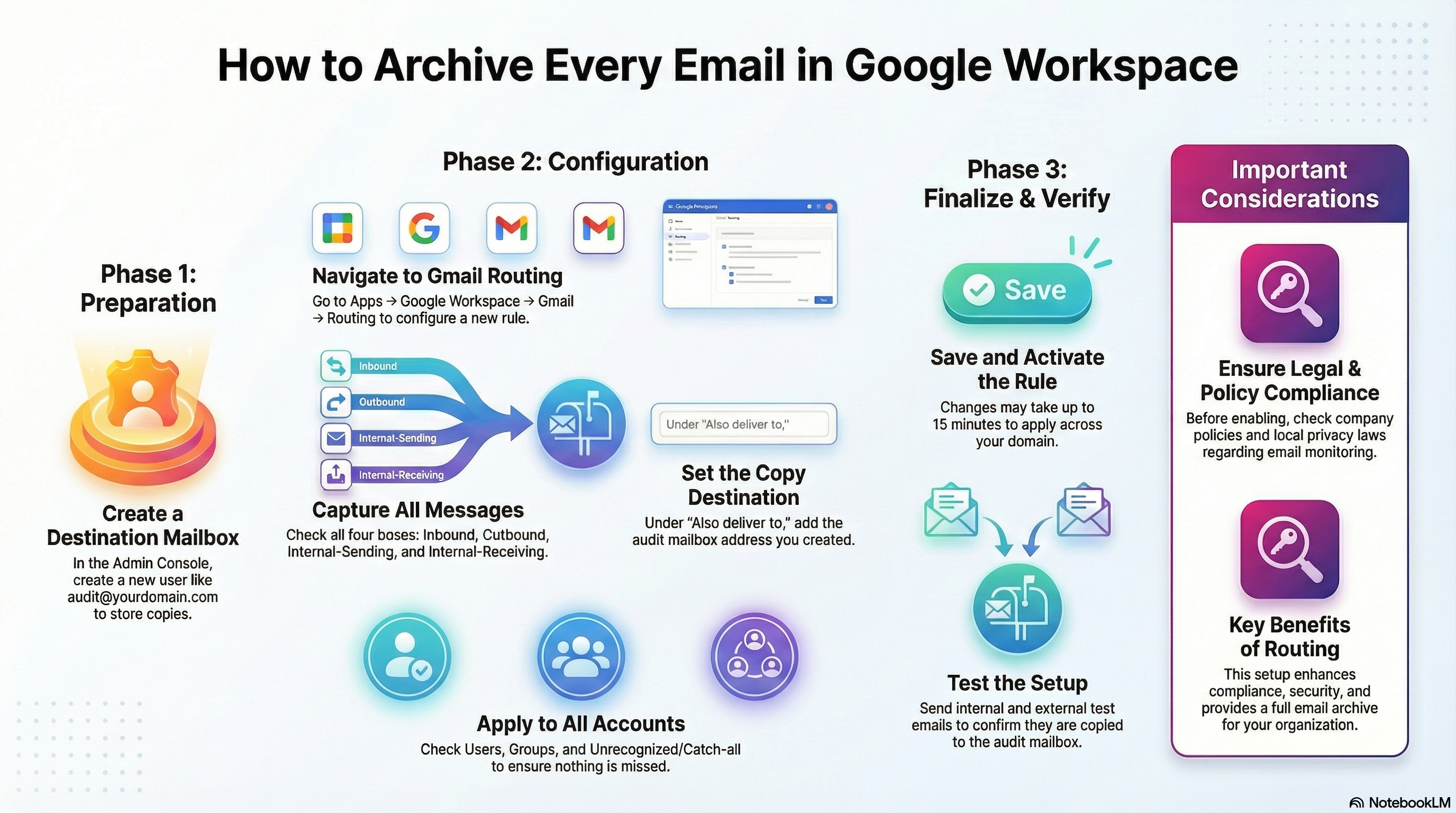
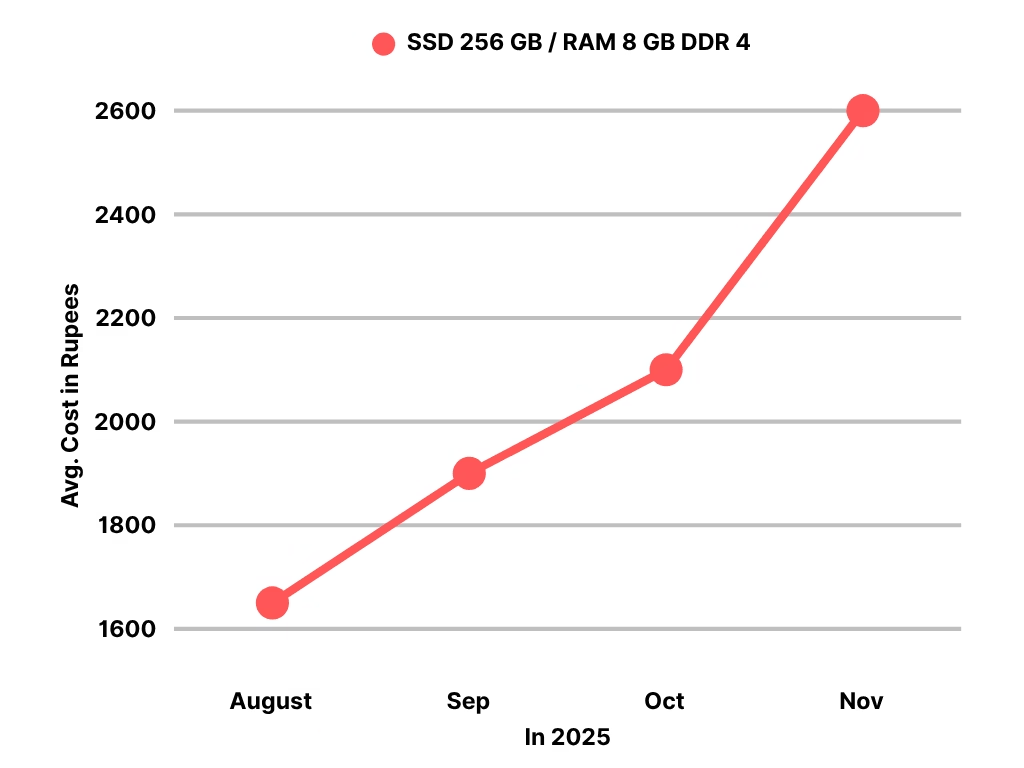

Leave a Reply