Ever wonder how your phone talks to your laptop, or how you get online to stream videos? It all comes down to some cool behind-the-scenes networking stuff. Let’s break down these networking basics using ideas similar to a school to make it easier to get your head around.
Your Home Network: The Local Area Network (LAN)
Imagine your home network – all your devices like your laptop, phone, and printer, talking to each other. This is like a Local Area Network (LAN). It’s a network where devices communicate within a limited area, like your house.

- IP Address: Think of your IP Address as a unique roll number for each student in a school. Every device on your home network, like your laptop or printer, gets a unique IP address (for example,
192.168.0.100). When one device wants to send something to another, it uses that specific IP address to find it. - Switch: A switch is like a helpful “peon” in a school. It’s a device that connects all your machines (devices) within your LAN, making sure they can easily talk to each other. So, if your laptop wants to print something, the switch helps that request go directly to the printer.
Connecting to the World: The Wide Area Network (WAN)
Sometimes, you need to talk to someone outside your school, right? That’s where the internet comes in, which is part of a Wide Area Network (WAN).
- Router: Your router is super important here! It’s like the main security guard at the school gate. It’s the device that sits between your home network (LAN) and the outside internet (WAN). When your phone wants to go online, it sends a request to the router, and the router connects you to the internet.
- Gateway: The IP address of your router is also called the network gateway. Basically, the router and the gateway are the same thing. Your devices use this gateway IP address to talk to other networks, whether inside or outside your home.
Knowing Your Network Boundaries: The Subnet
How does your device know if another device is “local” (in your house) or “outside” (on the internet)? That’s where the subnet mask comes in.
- Subnet: A subnet helps define the boundaries or range of your LAN. It looks a bit like an IP address, but it’s not one. For example, if your laptop is
192.168.0.100and your printer is192.168.0.105, your subnet might be255.255.255.0. The255parts tell your devices which part of the IP address defines your local network. If the first few parts match (like192.168.0), your devices know they’re in the same LAN and can talk directly. If they don’t match, your device knows it needs to send the request to the router to go outside. It’s like checking part of a student’s roll number to see if they’re in the same school.
Your Router’s Superpowers!
Your router isn’t just a simple connection device; it has four main tricks up its sleeve to manage and protect your network:

- NAT (Network Address Translation): When you go online, your router uses NAT to hide your private IP address (like
192.168.x.x) from the internet. It changes your private IP to a different public IP address that the internet recognises. This is like your router giving your internal devices a disguise when they leave the house, so the outside world doesn’t see your specific internal addresses. - Firewall: A firewall is like a set of rules for the school’s security guard. It decides what kind of communication is allowed to go in and out between your home network and the internet. It’s a protective shield, letting in only the good stuff and blocking the bad.
- DMZ (Demilitarized Zone): Sometimes, you might have a device in your home network that needs to be more easily accessible from the internet, like a game server you’re hosting. A DMZ (Demilitarised Zone) is a special, isolated section of your LAN. Devices put in the DMZ can talk directly to devices outside your firewall, bypassing some of the normal security checks. It’s like a reception area at a school where visitors can meet specific students without going through all the regular security measures to enter the main building. Just be careful, putting a device in the DMZ means it’s less secure!
- Port Forwarding: Instead of opening up a whole zone like the DMZ, port forwarding lets you open specific “doors” for specific types of communication from the internet to reach a particular device on your home network.
- A port is like a specific numbered gate on a device that different applications use. For example, websites usually use port 80.
- With port forwarding, you tell your router: “If something comes in on port 80, send it directly to my web server’s IP address and port 80”. This is a more precise way to allow outside access for a specific purpose without exposing your entire network.
Understanding these concepts helps you grasp how your digital world works every day!

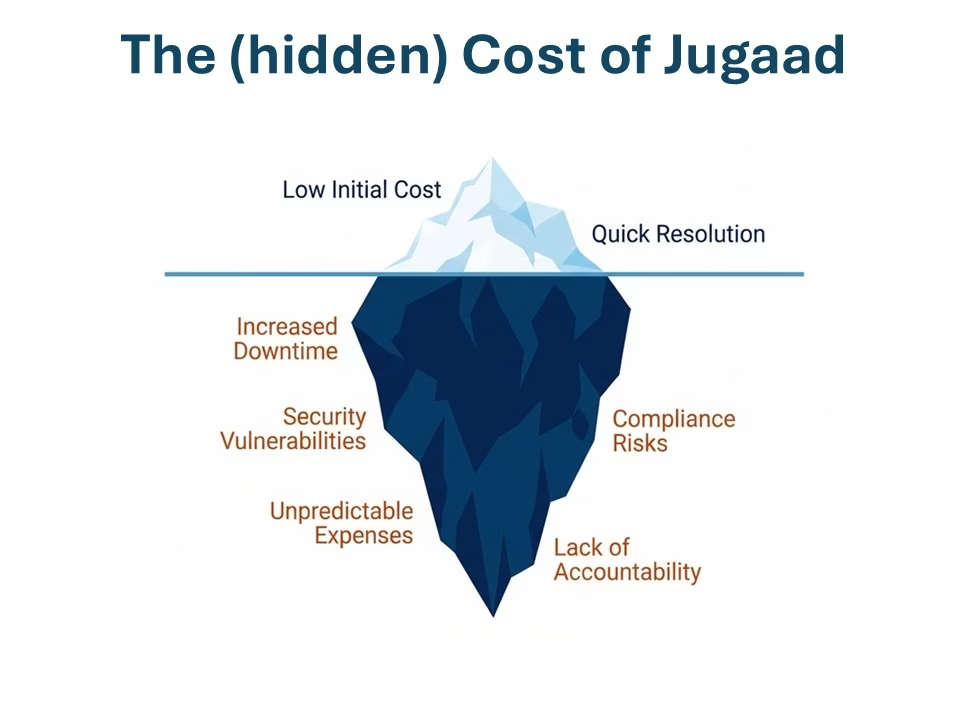
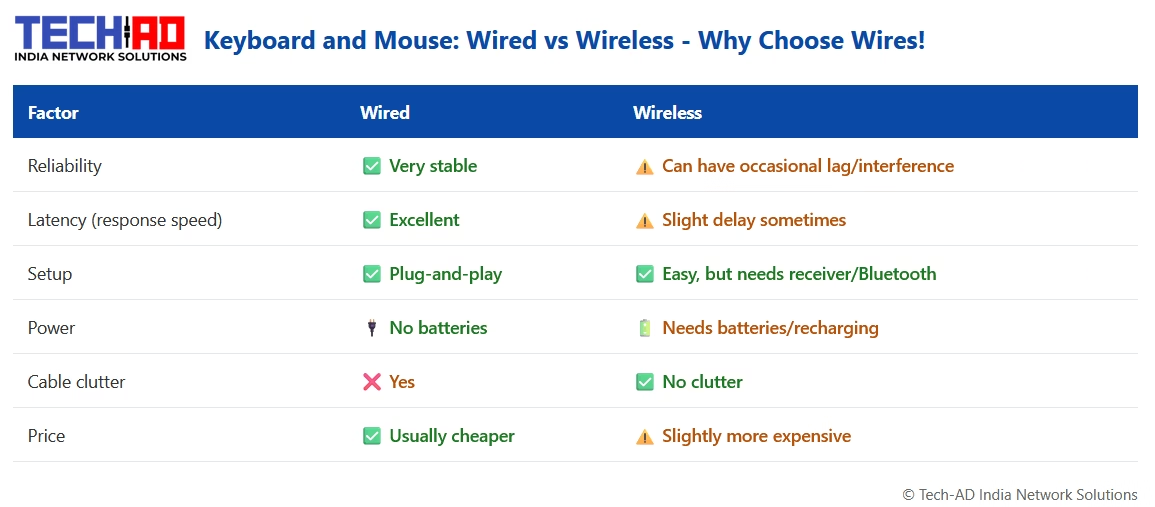
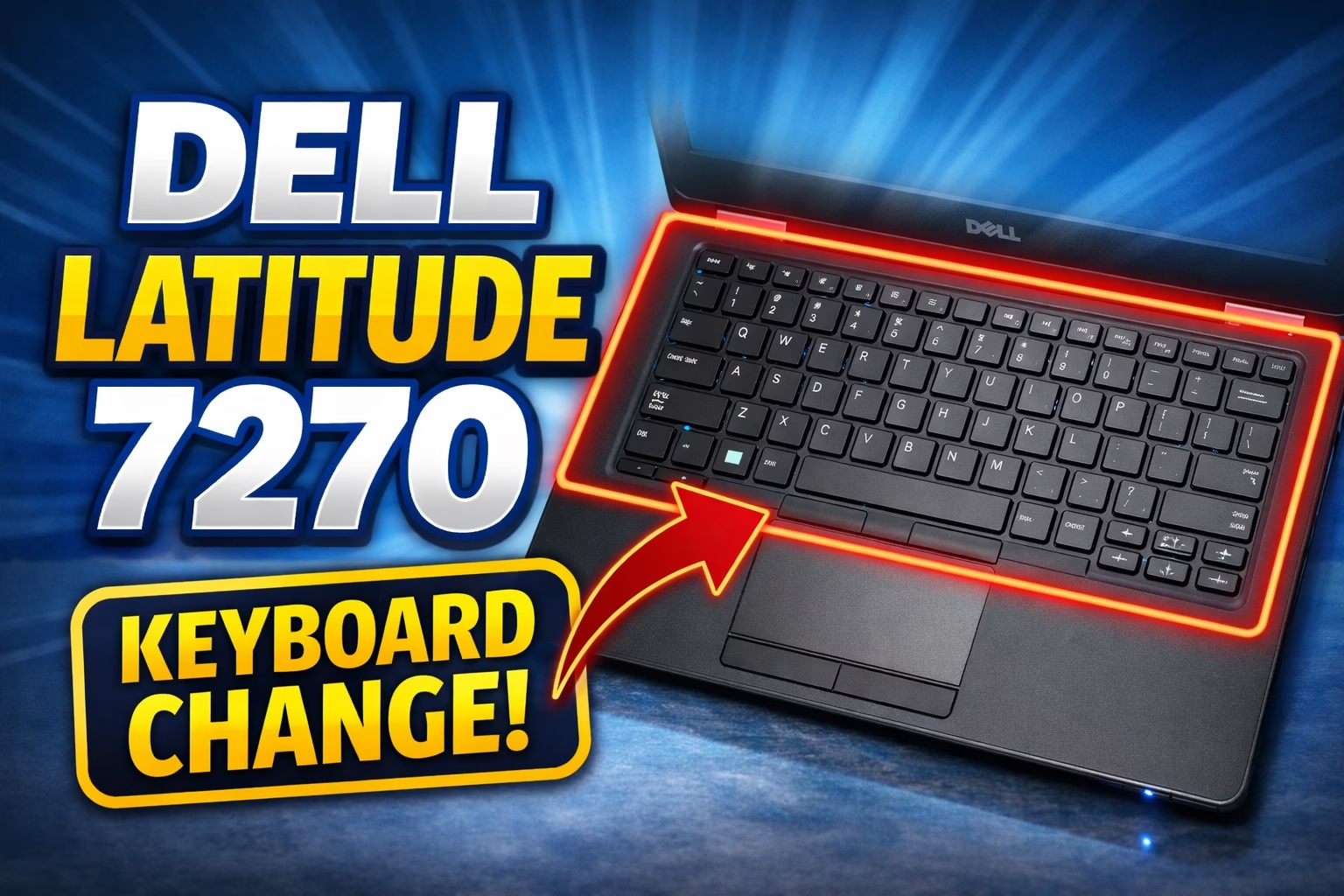
Leave a Reply